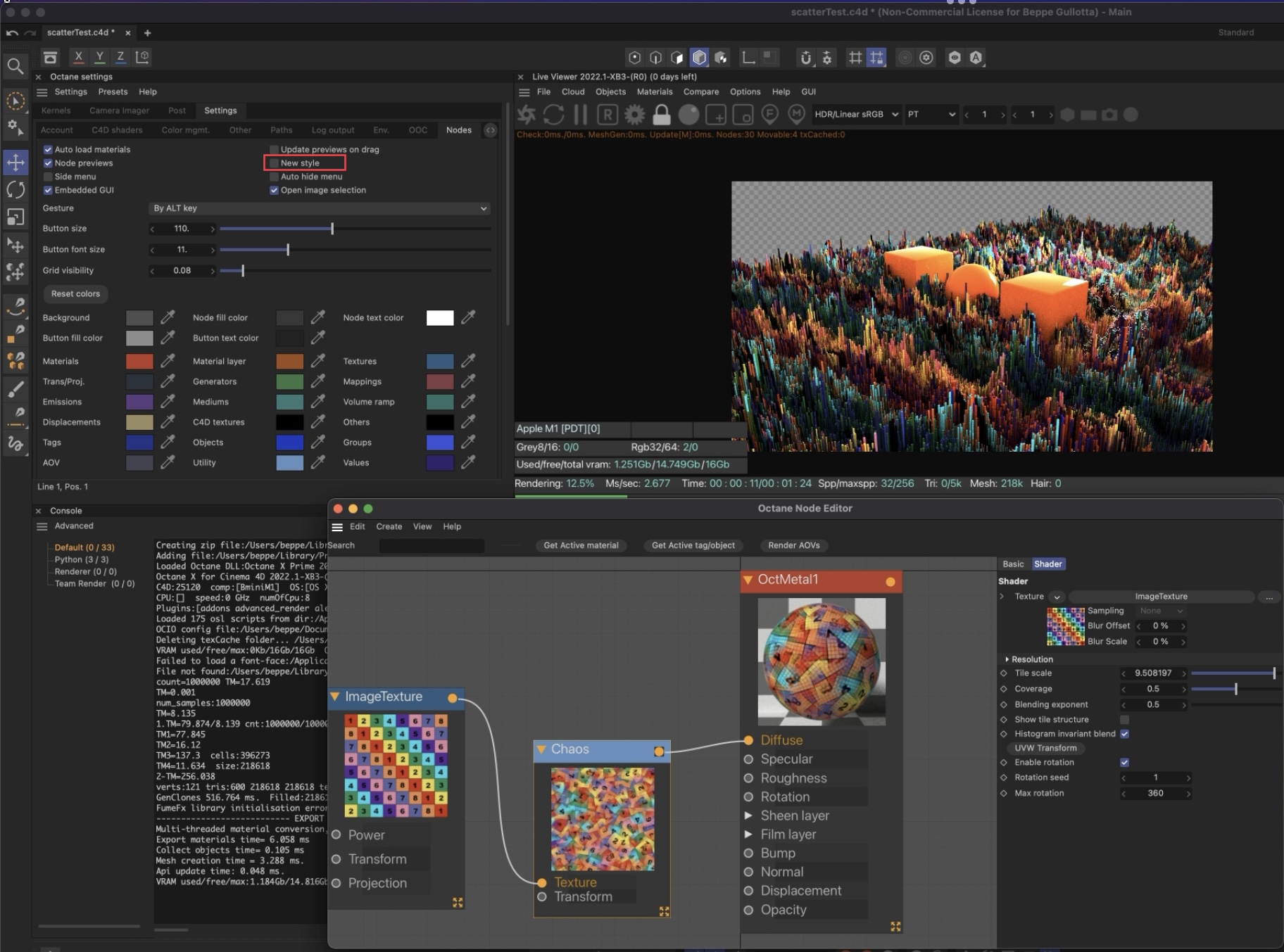Requirements
Please refer to the macOS Compatibility Chart for hardware and macOS version requirements.
Installation
Step 1) Disable "Open using Rosetta" option in the Info panel of the Cinema4D application.

Step 2) Create the plugins folder inside the C4D R2X directory in lower case. The installation path for macOS is HD/Applications/Maxon Cinema 4D R2X/plugins/OctaneRender (You have to create the plugins folder in lower case!)
Step 3) Copy the uncompressed OctaneRender folder into the plugins folder. Next, delete the c4doctane-R2X.xdlib files not associated with your R2X version, leaving only the c4doctane-R2X.xdlib file matching your Cinema 4D version. For example, if you are using C4D R2025, you would keep just the c4dOctane-R2025.xlib file.
Step 4) Navigate to the Octane Setting/Nodes, and disable the New style option or material preview won't work in the node editor: