Licenses paid with Alipay are fixed licenses which means they will only be valid in the duration you purchased and not be automatically renewed. If you want to renew your subscription, you need to manually extend your license in the Subscriptions page of the OTOY account.
Please note that fixed licenses are of completely different payment and deduction methods compared with those continuous licenses paid with credit card. Continuous licenses paid with credit card will automatically renew each month or year according to your choice until you cancel it.
Therefore, continuous licenses cannot be renewed with Alipay while fixed licenses cannot be renewed with credit cards
Purchase with Alipay
To purchase a license with Alipay, navigate to Shop page by clicking “Shop” from the top menu bar on OTOY’s website, select the license you need, and then click the Alipay logo or payment link to purchase. If purchasing for an annual license, you will receive a discount.
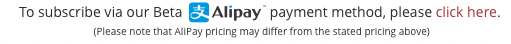
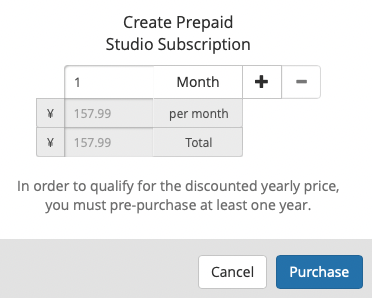
After clicking Purchase, proceed by agreeing to the license terms and click the Alipay logo. You will be redirected to the Alipay payment page
Extend your license with Alipay
Only fixed licenses paid with Alipay can be renewed with an Alipay payment. Continuous licenses paid with credit card cannot be renewed in this way.
If you want to renew your fixed license, please navigate to Subscriptions tab of your OTOY account. Locate your license prepaid with Alipay and click the Extend button under Subscription Type.
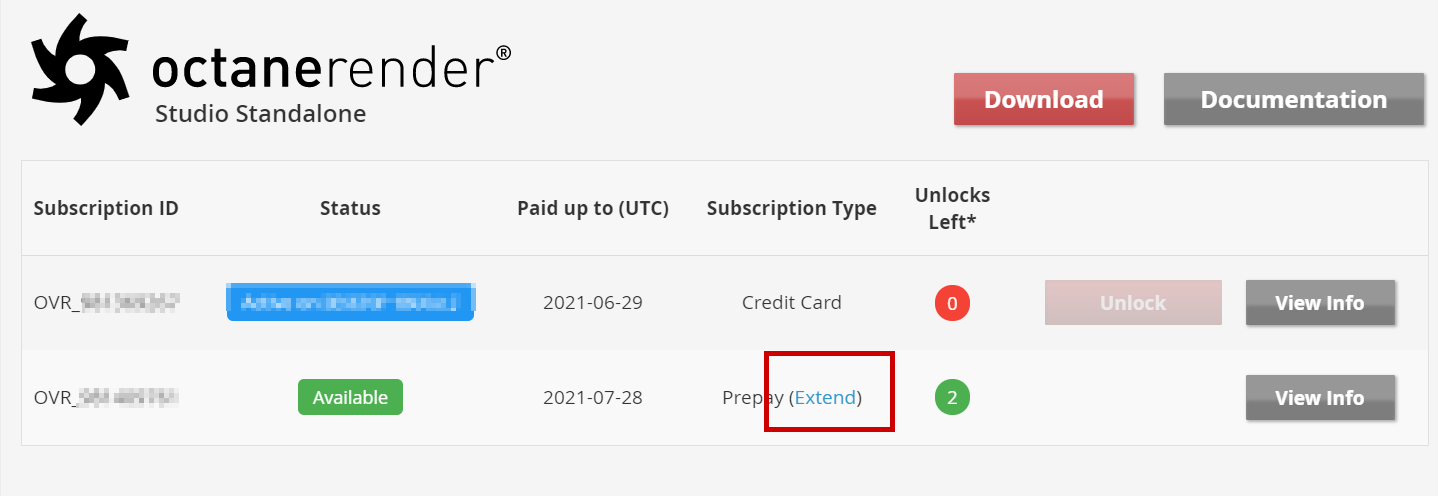
Switch between a fixed license and a continuous license
As noted above, these two kinds of licenses are different from payment and deduction methods, therefore they cannot be combined. Fixed licenses need to be manually renewed with Alipay and continuous licenses are automatically renewed with the initial credit card.
To switch, please wait until your existing licenses expire (continuous licenses should be canceled first). Once expired, you are free to purchase a new license with the alternate payment method at your convenience.