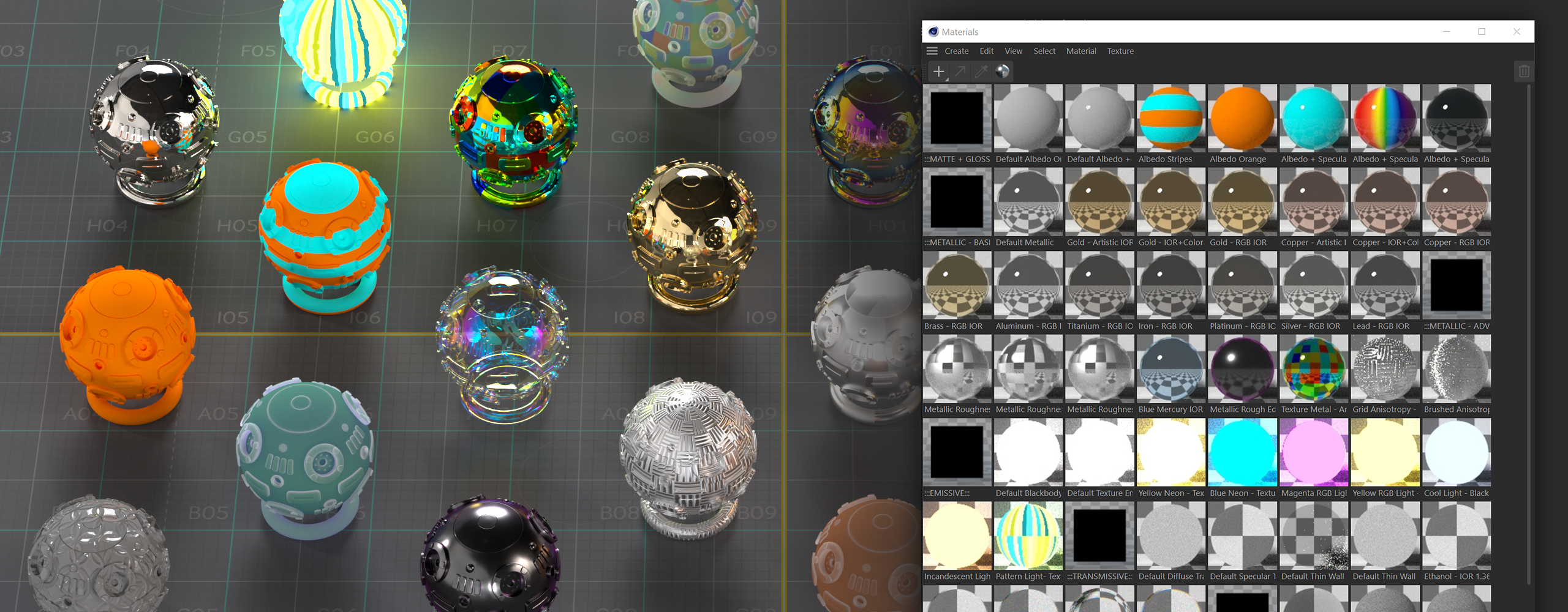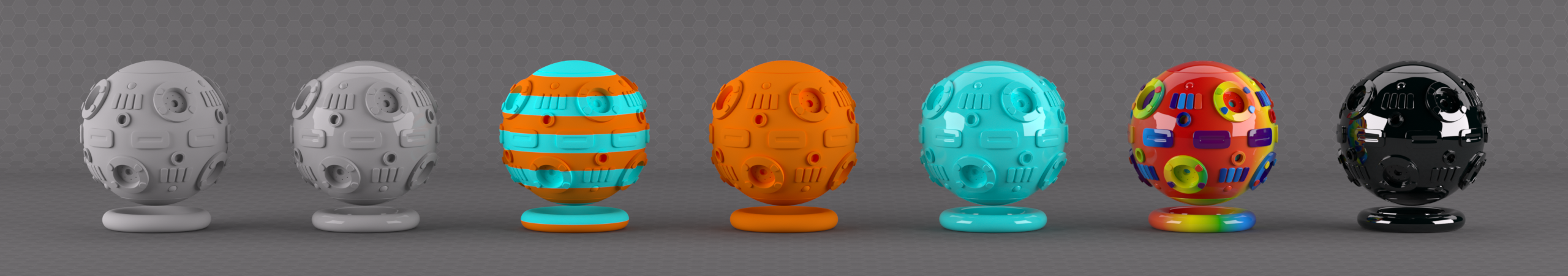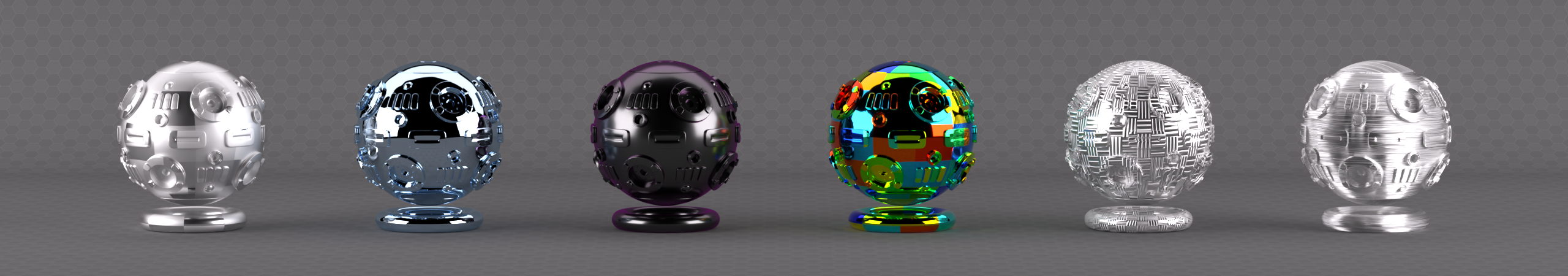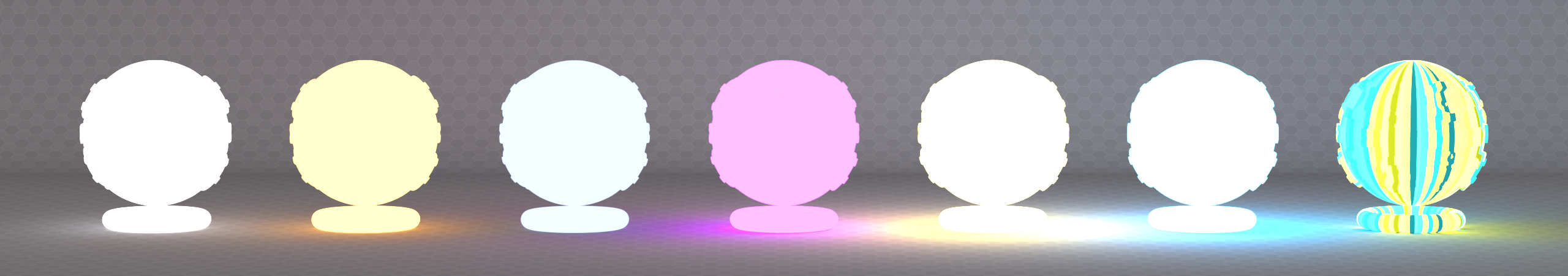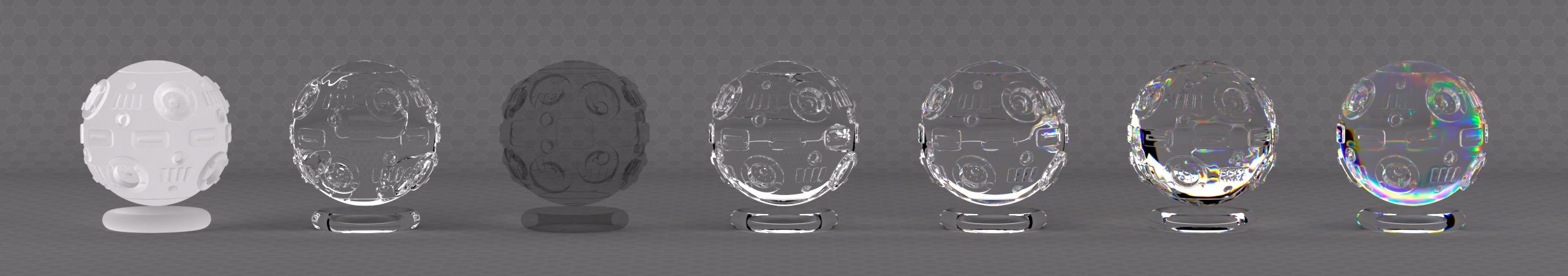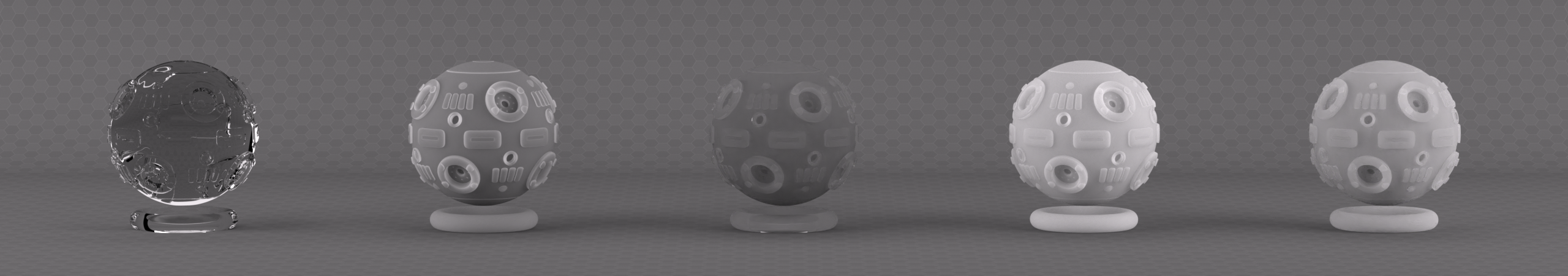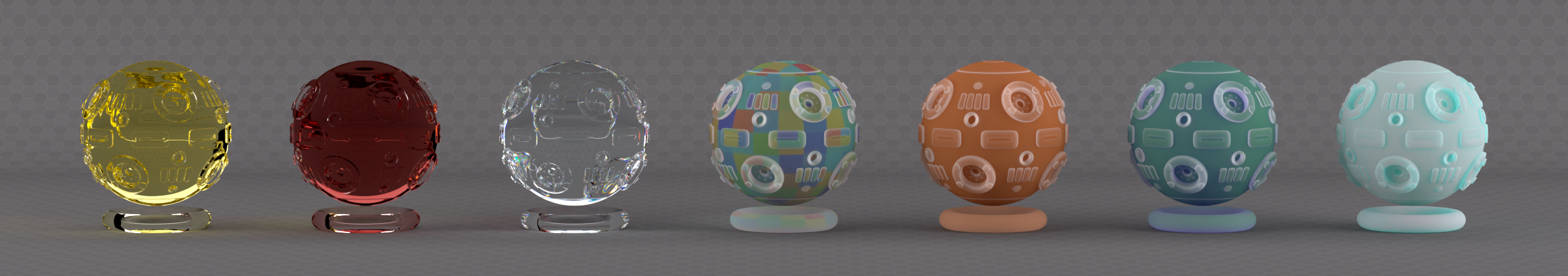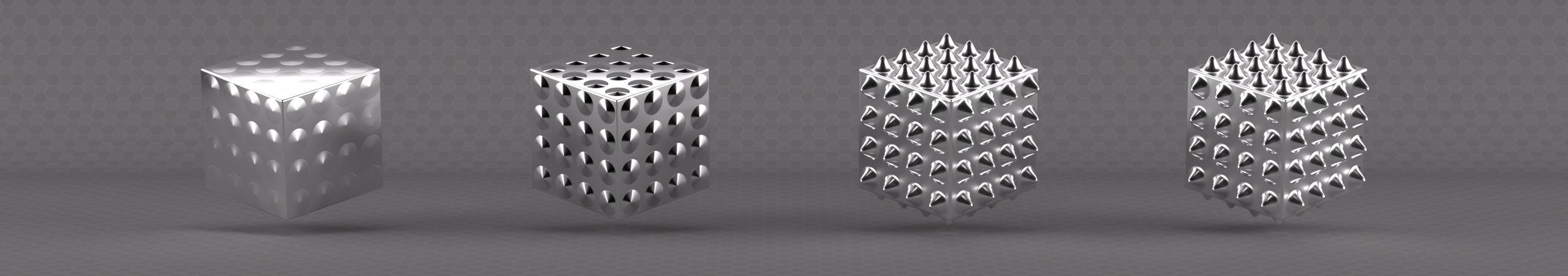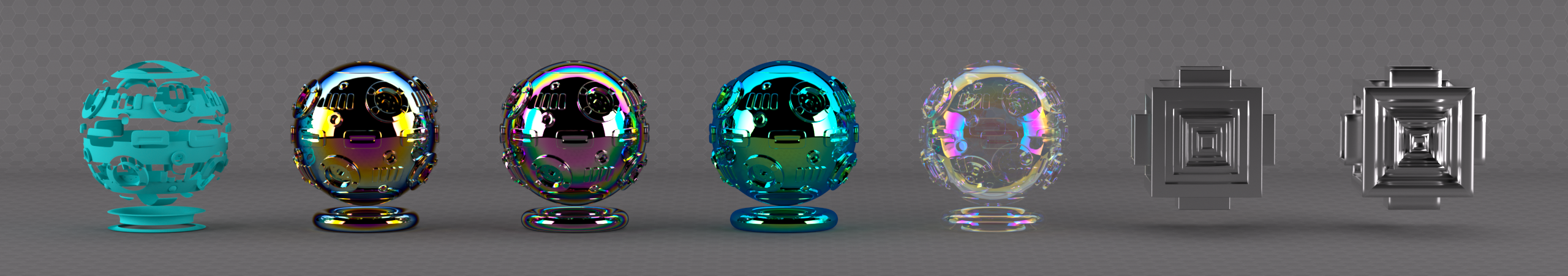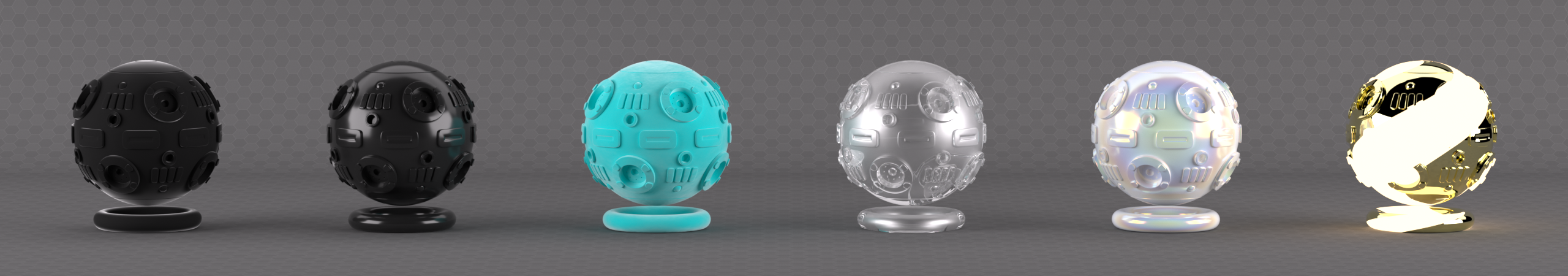Version 2.0, Updated September 2022 using Octane 2022.1
About This Resource
This C4D file contains ~75 different Octane materials using the Universal Material. These are meant to be starting points to show the basic construction of a large variety of materials so you can understand how they’re created and expand on them to build your own materials.
All of the materials are fully procedural - no linked textures were used.
The materials and the shader ball model have been released under the CC0 license. You’re free (and encouraged) to modify them and use them in commercial and personal work.
This page is also available in 📥 PDF format here.
The Materials
Basic Matte & Glossy Materials
Basic Materials using the Albedo & Specular Channels.
Basic Metallic Materials
Metallic materials using all three Metallic IOR methods: Artistic, IOR+Color, and RGB IOR.
Advanced Metallic Materials
Metallic materials that also utilize other channels. Includes two procedural Anisotropic materials.
Emissive Materials
Emissive material setups for Blackbody and Texture emission. Includes both RGB Spectrum and Gaussian Spectrum nodes for different qualities of light.
Transmissive Materials
Basic Transmissive materials using Diffuse, Specular, Thin Wall and Thin Wall Diffuse transmission types. Also has a few Dispersion examples.
Basic Medium Examples
Basic Medium setups for Absorption, Scattering, and Random Walk mediums using both Specular and Diffuse Transmission.
Advanced Medium Examples
More advanced Medium setups using a few different inputs in each medium.
Surface Depth Examples
Procedural setups for Bump, Normal, Texture Displacement, and Vertex Displacement.
Special Effects
Setups for Opacity, Thin Film, and Round Edges.
Top Layers
Setups for Sheen, Coating, and Material Layers.
Material-related Guides
The following guides will give you a deeper understanding of Octane’s material system and help you expand and customize the materials in this set.
🌐 Basics: Universal Material Build Guide: Overview and 10 questions that will help you determine how to build any Universal Material.
🌐 Basics: Universal Material Channels : Deeper dive into each of the Universal Material’s Channels.
🌐 Intermediate: Normal Maps : Deep dive into the Normal channel, also covers bump.
🌐 Intermediate: Mixing and Layering Deep Dive : Deep dive into mixing and layering nodes and materials.
🌐 Intermediate: Mixing and Layering Stepthrough : Project-based approach to learning how to mix and layer materials.
🌐 Advanced: Displacement - Overview : Intro to Displacement.
🌐 Advanced: Displacement - Model Considerations : How to set up topology for good Displacement.
🌐 Advanced: Displacement Troubleshooting : How to fix common issues with Displacement.
🌐 Advanced: Volumetrics Overview : Introduction to Volumetrics - the first half covers scattering and absorption mediums.
Author Notes
OG026 Universal Material Starter Set, version 2.0, Last modified September 2022.
This guide originally appeared onhttps://be.net/scottbenson andhttps://help.otoy.com/hc/en-us/articles/212549326-OctaneRender-for-CINEMA-4D-Cheatsheet
All rights reserved.
The written guide may be distributed freely and can be used for personal or professional training, but not modified or sold. The assets distributed with in this guide are either generated specifically for this guide and released as cc0, or sourced from cc0 sites, so they may be used for any reason, personal or commercial.